Prerequisite:
1.Can run gunicorn on your env
gunicorn --bind 0.0.0.0:9001 myapp.wsgi2.Added subdomain on droplet networking. 3.Root access. 4.Install certbot nginx
sudo apt install certbot python3-certbot-nginx.
Create multiple django site for subdomain1 and subdomain2, using gunicorn + nginx + systemd | DigitalOcean.
1.Make sure you already installed the gunicorn on your django env
pip install gunicorn
2.Create new socket file on
sudo nano /etc/systemd/system/gunicorn_subdomain1.socket
[Unit] Description=gunicorn socket [Socket] ListenStream=/run/gunicorn_subdomain1.sock [Install] WantedBy=sockets.target
3.Create new service file on
sudo nano /etc/systemd/system/gunicorn_subdomain1.service
[Unit]
Description=gunicorn daemon
Requires=gunicorn_subdomain1.socket
After=network.target
[Service]
User=myuser
Group=www-data
WorkingDirectory=/home/myuser/django/subdomain1
ExecStart=/home/myuser/django/subdomain1/bin/gunicorn \
--access-logfile - \
--workers 3 \
--bind unix:/run/gunicorn_subdomain1.sock \
myapp.wsgi:application
[Install]
WantedBy=multi-user.target
4.Start & Enable the gunicorn_subdomain1 service.
sudo systemctl start gunicorn_subdomain1 sudo systemctl enable gunicorn_subdomain1Lets check if the gunicorn_subdomain1 service is running
sudo systemctl status gunicorn_subdomain1. If its running and active then, lets proceed.
5.Create new site subdomain1 config on nginx
sudo nano /etc/nginx/sites-available/subdomain1
server {
server_name subdomain1.myapp.com;
location = /favicon.ico { access_log off; log_not_found off; }
location /static {
root /home/myuser/django/subdomain1;
}
location /files {
root /home/myuser/django/subdomain1;
}
location / {
proxy_set_header Host $host;
proxy_set_header X-Real-IP $remote_addr;
proxy_set_header X-Forwarder-For $proxy_add_x_forwarded_for;
proxy_set_header X-Forwarded-Proto $scheme;
proxy_pass http://unix:/run/gunicorn_subdomain1.sock;
}
}
Lets enable the subdomain1 config nginx
sudo ln -s /etc/nginx/sites-available/subdomain1 /etc/nginx/sites-enabled/
Once enabled then lets update/restart the nginx server
sudo nginx -t && sudo systemctl restart nginx
Lets install ssl with letsencrypt
sudo certbot --nginx -d subdomain1.myapp.com
It will be the same procedure for subdomain2 just follow thru again the instruction and your good to go. ;)
Add new comment