Install GIT
$ sudo add-apt-repository ppa:git-core/ppa $ sudo apt-get update $ sudo apt-get install git
set up your email and username
$ git config --global user.email "you@example.com"
$ git config --global user.name "Your Name"
Install Sublime
Open a terminal with Ctrl+Alt+T and type:
$ sudo add-apt-repository ppa:webupd8team/sublime-text-2 $ sudo apt-get update
Optional: remove any installed Sublime Text packages:
$ sudo apt-get --purge remove sublime-text*
Now to install Sublime Text, type the following:
$ sudo apt-get install sublime-text
Install Terminator
$ sudo apt-get install terminator
Install ZSH with oh my zsh
$ sudo apt-get update
$ sudo apt-get install git-core zsh
lets change default shell
$ chsh -s /bin/zsh
okay now zsh is default shell lets setup oh myzsh
$ wget --no-check-certificate http://install.ohmyz.sh -O - | sh
Install Sass compiler
Install Vagrant
$ sudo apt-get update
$ sudo apt-get install vagrant
Install vagrant extension pack
$ sudo apt-get install virtualbox-ext-pack
install virtualbox
$ sudo apt-get install virtualbox
Error: It appears your machine doesn't support NFS, or there is not an adapter to enable NFS on this machine for Vagrant.
$ sudo apt-get install nfs-kernel-server
The provider 'virtualbox' that was requested to back the machine 'default' is reporting that it isn't usable on this system. The reason is shown below:
VirtualBox is complaining that the installation is incomplete. Please run `VBoxManage --version` to see the error message which should contain instructions on how to fix this error.
$ sudo apt-get install linux-headers-`uname -r`
$ sudo dpkg-reconfigure virtualbox-dkms
Install Google chrome
$ wget https://dl.google.com/linux/direct/google-chrome-stable_current_amd64.deb
$ sudo gdebi google-chrome-stable_current_amd64.deb
Install compass watch
$ sudo gem update --system
$ sudo apt-get install ruby-ffi
$ sudo gem install compass
Generate ssh key for github
ssh-keygen -t rsa -b 4096 -C "your_email@example.com"