Debian 11 bullseye drupal local environment
Submitted by stephenwenceslao on Mon, 08/07/2023 - 13:04Debian 11 bullseye drupal local environment
Clone the repository into ~/projects/drupal/projectname
** Dump database from production **
2. Dump database from prod drupal website using drush:
../vendor/drush/drush/drush sql-dump --gzip --result-file=../db_dump_08072023_1102am_latest.sql
3. Copy dump db from local using rsync
rsync --progress username@domainname.com:~/directory/db_dump_08072023_1102am_latest.tar.gz ~/projects/drupal/projectname
* Create mysql user