Pisowifi ssid palagi nalang naka connecting | PISOWIFI | How to solve
Submitted by stephenwenceslao on Tue, 03/08/2022 - 14:33Pag ung pisowifi pag connect mo is naka connecting lang lagi, obtaining IP ADDRESS pag check mo sa settings ng phone mo. Possible problema:
1. Check natin ung USB TO LAN baka nasira or nag malfunction na. Palitan lang natin ng bago and make sure ung bago is tested na working.
2. Pag hindi padin nag work, icheck natin ung utp cable from USB TO LAN (gamitin muna nating ung bago hindi ung luma para maka sigurado tayo na working ung USB TO LAN).